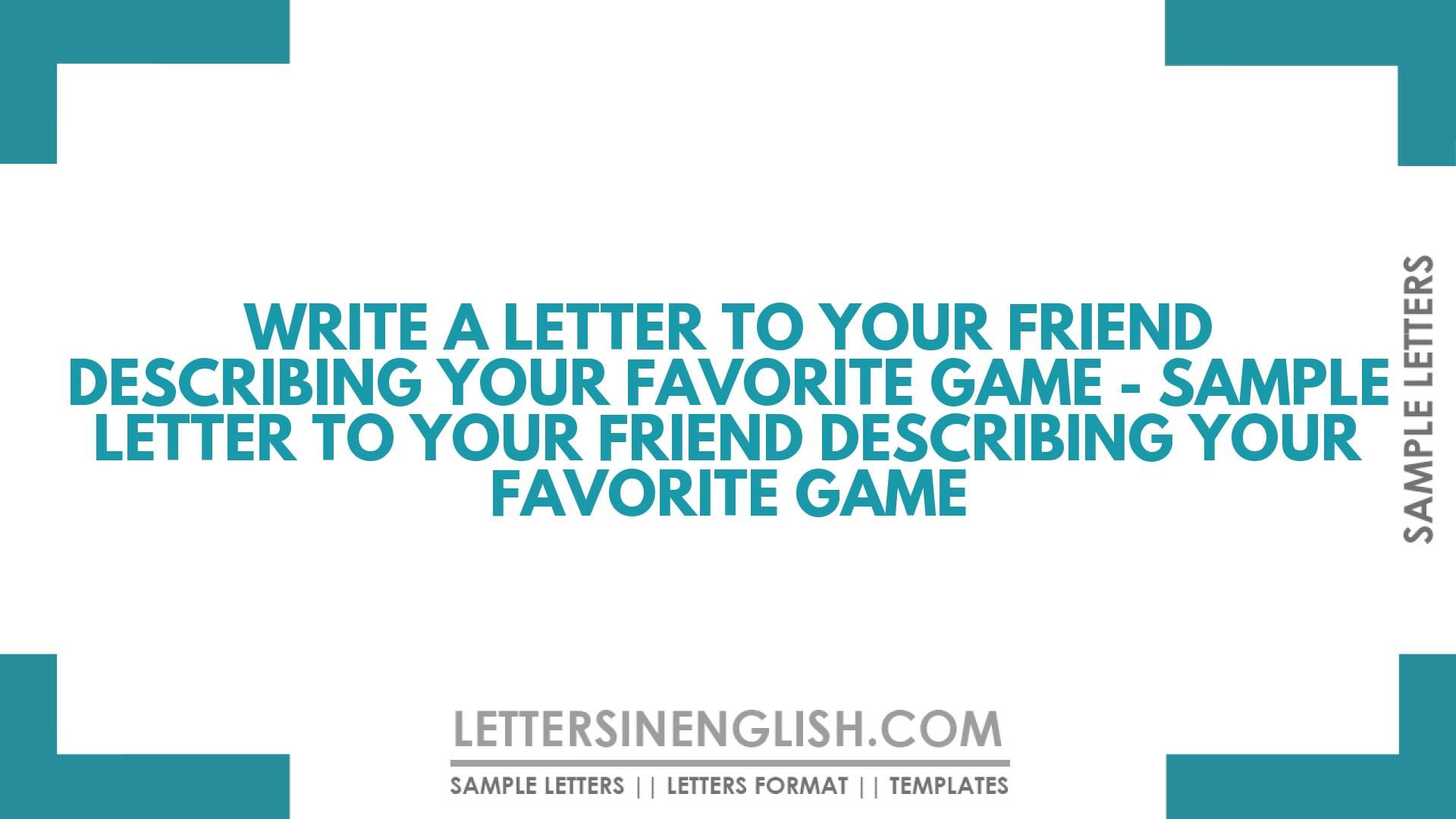When writing a letter to a friend about your favorite game, it is important to be clear and polite. Start by greeting your friend and asking about their well-being. Share your experience with the game, including why you enjoy it and any recent accomplishments. Mention any clubs or teams you have joined and how often you play. Keep the language simple and avoid leaving out important details, ensuring your friend can understand and enjoy your story.
Table of Contents:
- Sample Letter
- Live Editing Assistance
- How to Use Live Assistant
- Additional Template Options
- Download Options
- Share via Email
- Share via WhatsApp
- Copy to Clipboard
- Print Letter
- FAQs
Sample Letter to Your Friend Describing Your Favorite Game
Dear friend,
Hi, hope you are doing great there. We are all fine here and praying to God for your well-being and happiness.
Further news is that nowadays I am very fond of playing games. In the morning, I go out to play with some of my friends with a cricket kit bag and play till the sun shines. Recently, seeing my good performance, a club gave me membership here. Now I play for that club. As, cricket is a very popular sport and it is played at different levels such as club level, school level, state level, national level, and many more cricket leagues have been formed so there are more opportunities to play somewhere.
Now almost every day there exists some match going on and I get busy playing it. How is everything going on there, how are uncle and aunt?
Your friend,
_________ (Name)
Note: Here we have taken an example of cricket as a favorite sport, you should write about your favorite game.
Live Editing Assistance
Live Preview
How to Use Live Assistant
The Live Assistant feature is represented by a real-time preview functionality. Here’s how to use it:
- Start Typing: Enter your letter content in the "Letter Input" textarea.
- Live Preview: As you type, the content of your letter will be displayed in the "Live Preview" section below the textarea.
Additional Template Options
The letter writing editor allows you to start with predefined templates for drafting your letters:
- Choose a Template: Click one of the template buttons.
- Auto-Fill Textarea: The chosen template’s content will automatically fill the textarea.
Download Options
Click the "Download Letter" button after composing your letter. This triggers a download of a file containing the content of your letter.
Share via Email
Click the "Share via Email" button after composing your letter. Your default email client will open with the subject "Sharing My Draft Letter".
Share via WhatsApp
Click the "Share via WhatsApp" button to send the letter as a message to a contact on WhatsApp.
Copy to Clipboard
Click the "Copy to Clipboard" button after composing your letter. You can paste the copied text anywhere you need.
Print Letter
Click the "Print Letter" button after composing your letter to print it directly from the browser.
FAQs
- How should I start my letter to a friend about my favorite game?
- Begin with a friendly greeting and ask about your friend's well-being.
- What details should I include about my favorite game?
- Share why you enjoy the game, any recent achievements, and how often you play.
- Should I mention any teams or clubs I have joined?
- Yes, include details about any clubs or teams you are part of and your experiences with them.
- How can I keep the language simple in my letter?
- Use clear and easy-to-understand words, and avoid using complex sentences.
- What should I do if my favorite game is different from the example given?
- Replace the example with details about your favorite game, keeping the same structure and format.
Incoming Search Terms:
- sample letter to a friend describing your favorite sport
- informal letter to a friend describing your favourite sport