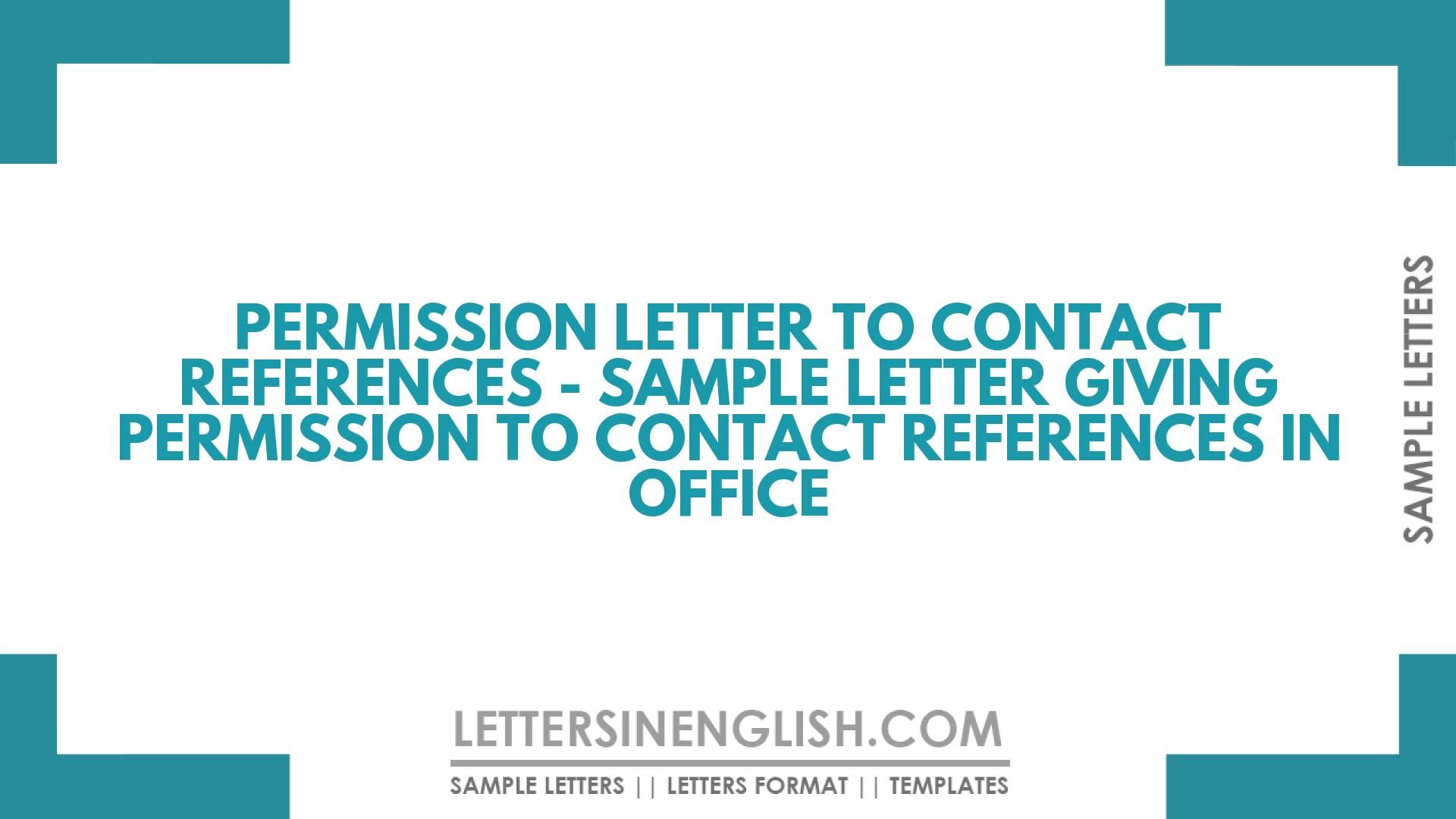When drafting a permission letter to allow contact with references, clarity and politeness are key. Clearly state your name, designation, and purpose of the letter. Grant permission explicitly and mention any specific terms or conditions related to contacting references. Provide your contact details for any further inquiries or concerns.
Table of Contents:
- Sample Letter
- Live Editing Assistance
- How to Use Live Assistant
- Additional Template Options
- Download Options
- Share via Email
- Share via WhatsApp
- Copy to Clipboard
- Print Letter
- FAQs
Sample Letter Giving Permission to Contact References in Office
To,
The ___________ (Designation),
_______________ (Name of the company),
_______________ (Address of the company),
Date: __/__/______ (date)
Subject: Permission to contact references
Respected Sir/Madam,
This is to most humbly inform you that I am __________ (name) and I am working as a ___________ (designation) in your esteemed organization.
I would like to bring to your attention that I have provided you with a list to contact references regarding ______________ (project/verification/mention purpose). I hereby grant permission to contact the references as per the requirements mentioned in the terms and conditions of the contract.
If you have any questions or concerns regarding this matter, you can always feel free to contact me at ____________ (contact details).
Yours sincerely,
_____________ (Signature),
_____________ (Name),
_____________ (Designation)
Live Editing Assistance
Live Preview
How to Use Live Assistant
The Live Assistant feature is represented by a real-time preview functionality. Here’s how to use it:
- Start Typing: Enter your letter content in the "Letter Input" textarea.
- Live Preview: As you type, the content of your letter will be displayed in the "Live Preview" section below the textarea.
Additional Template Options
The letter writing editor allows you to start with predefined templates for drafting your letters:
- Choose a Template: Click one of the template buttons.
- Auto-Fill Textarea: The chosen template’s content will automatically fill the textarea.
Download Options
Click the "Download Letter" button after composing your letter. This triggers a download of a file containing the content of your letter.
Share via Email
Click the "Share via Email" button after composing your letter. Your default email client will open with the subject "Sharing My Draft Letter".
Share via WhatsApp
Click the "Share via WhatsApp" button to send the letter as a message to a contact on WhatsApp.
Copy to Clipboard
Click the "Copy to Clipboard" button after composing your letter. You can paste the copied text anywhere you need.
Print Letter
Click the "Print Letter" button after composing your letter to print it directly from the browser.
FAQs
- Why is it important to grant permission for contacting references?
- Granting permission ensures compliance with privacy and confidentiality policies and allows the necessary parties to gather relevant information.
- Should I specify the purpose of contacting references in the permission letter?
- Yes, specifying the purpose adds clarity and helps the recipient understand the context of the request.
- What should I do if I have specific terms or conditions related to contacting references?
- Clearly mention any specific terms or conditions related to contacting references in the permission letter.
- Is it necessary to provide contact details in the permission letter?
- Providing contact details allows for easy communication and ensures any inquiries or concerns can be addressed promptly.
- What should I do if I receive inquiries about the permission to contact references?
- Respond promptly and provide any necessary clarification or information to address the inquiries.
Incoming Search Terms:
- permission letter to contact references provided
- sample permission letter to contact references