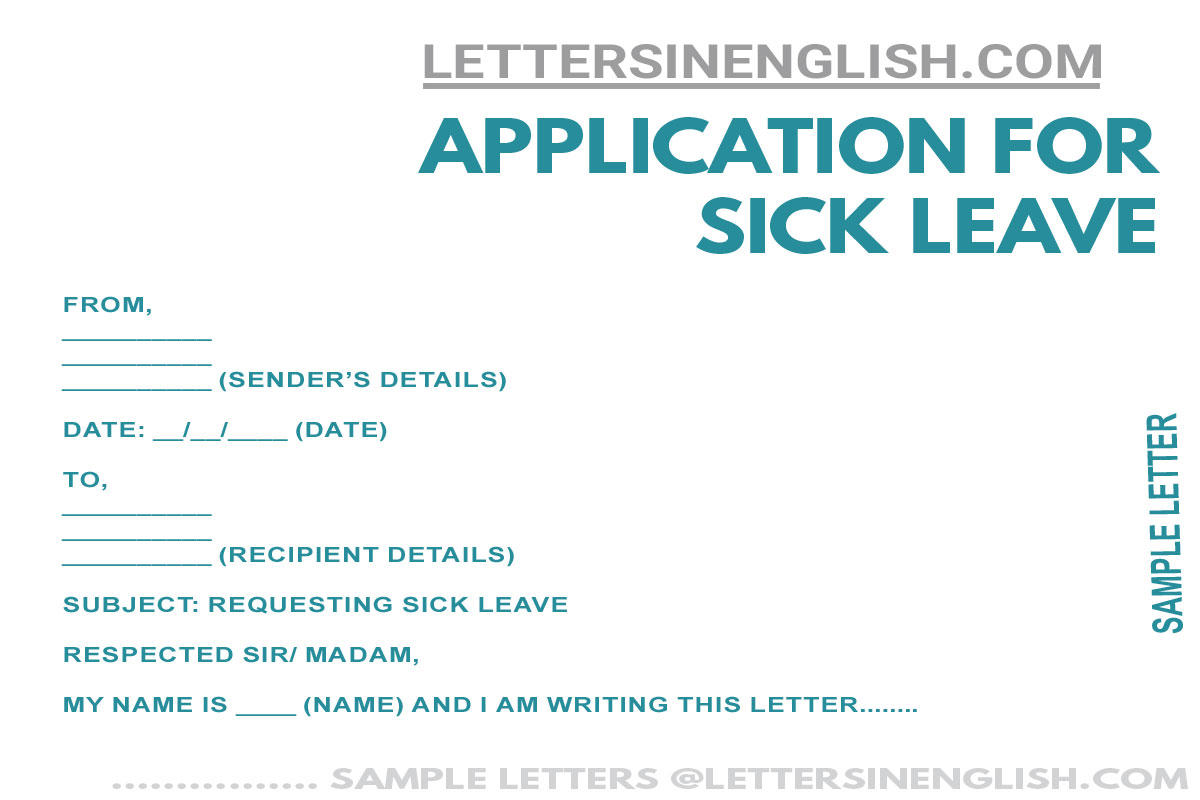Writing a sick leave application requires clarity and politeness. State your intention clearly, including the number of days you need leave, the dates, and the reason. Mention if a medical certificate is required. Ensure to maintain a formal tone throughout the letter.
Table of Contents:
- Sample Letter
- Live Editing Assistance
- How to Use Live Assistant
- Additional Template Options
- Download Options
- Share via Email
- Share via WhatsApp
- Copy to Clipboard
- Print Letter
- FAQs
Sample Sick Leave Application
A sick leave application is generally written in case a person is not feeling well or has ill health. A sick leave application is most commonly used in schools, colleges, banks, universities, offices, and institutions. The sick leave application should be written in a formal way.
Usually, a medical certificate may also be required along with a sick leave application, so that there is no misuse of sick leave, However, It is important to know that, submission of a medical certificate becomes mandatory in some places if taking sick leave for a long duration.
One thing you should keep in mind while writing sick leave is that you must mention the number of days you are taking leave along with the days.
Sick Leave Application Sample Format:
From,
__________
__________
__________ (Sender’s Details)Date: __/__/____ (Date)
To,
__________
__________
__________ (Recipient Details)Subject: Requesting sick leave
Respected Sir/ Madam,
My name is ______ (Name) and I am writing this letter in order to request you for sanctioning medical leave for ______ (Number of days) days from __/__/____ (Date) to __/__/____ (Date).
The reason for requesting leave for the above-mentioned days is __________ (mention reason).
I ensure that the requested leave will be used for medical purposes only and any pending work will be completed once I resume work. I look forward to your kind approval.
Thanking you,
__________ (Signature)
__________ (Name)
__________ (Contact Details)
10+ Free Sample Template for Sick Leave Application:
- Medical Leave Letter for Employee – Sample Letter Requesting Medical Leave at Office
- Letter Seeking Approval for Sick Leave – Sample Letter Requesting Approval for Sick Leave
- Leave Letter for Office Due to Fever and Cold – Sample Leave Application Due to Fever and Cold
- Application for Sick Leave | Sick Leave Application
- Application for Sick Leave for School – Sample Sick Leave Application for Class 4th Student
- Sick Leave for School – School Sick Leave Application Sample
- Write an Email for Sick Leave – Sample Mail to HR for Sick Leave
- Sick Leave Application Due To Accident – Sample Sick Leave Letter Due to Accident
- Sick Leave Application To The Principal For Not Attending Exam – Sample Sick Leave letter to School Principal
- Sick Leave Application for Bank Employee – Sample Sick Leave Letter to Bank Manager
- Sick Leave Application for Office – Sick Leave Application by Employee in Office
- Sick Leave Application to Class Teacher – Sample Sick Leave Letter to School Teacher
- Application for Leave of Absence in School Due to Illness – Sample Leave Application Due to Illness
- Application For Leave Of Absence From School – Sample Medical Leave Application for School Student
- Teacher Sick Leave Application To The Principal – Sample Sick Leave Application By School Teacher
- Application to the Principal for Sick Leave by College Student
- Letter to Principal for Extension of Sick Leave
- Sick Leave Application- Letter to the School Principal for Sick Leave
Live Editing Assistance
Live Preview
How to Use Live Assistant
The Live Assistant feature is represented by a real-time preview functionality. Here’s how to use it:
- Start Typing: Enter your letter content in the "Letter Input" textarea.
- Live Preview: As you type, the content of your letter will be displayed in the "Live Preview" section below the textarea.
Additional Template Options
The letter writing editor allows you to start with predefined templates for drafting your letters:
- Choose a Template: Click one of the template buttons.
- Auto-Fill Textarea: The chosen template’s content will automatically fill the textarea.
Download Options
Click the "Download Letter" button after composing your letter. This triggers a download of a file containing the content of your letter.
Share via Email
Click the "Share via Email" button after composing your letter. Your default email client will open with the subject "Sharing My Draft Letter".
Share via WhatsApp
Click the "Share via WhatsApp" button to send the letter as a message to a contact on WhatsApp.
Copy to Clipboard
Click the "Copy to Clipboard" button after composing your letter. You can paste the copied text anywhere you need.
Print Letter
Click the "Print Letter" button after composing your letter to print it directly from the browser.
FAQs
- Is it necessary to mention the number of days in a sick leave application?
- Yes, it's essential to specify the duration of leave to provide clarity to the recipient.
- Do I need to include the reason for my absence in the sick leave application?
- Yes, it's important to mention the reason for your absence to provide context and clarity to the recipient.
- Should I mention if I will be submitting a medical certificate with the sick leave application?
- Yes, if required, it's advisable to mention in the application whether you'll be providing a medical certificate to support your leave request.
- Can I mention any pending work that I will complete upon my return in the sick leave application?
- Yes, it's courteous to assure the recipient that you will attend to any pending tasks upon your return, demonstrating your commitment to your responsibilities.
- What should I do if my sick leave extends beyond the initially requested duration?
- If your sick leave needs to be extended, it's important to inform the relevant authority as soon as possible and provide an update on your expected return date.